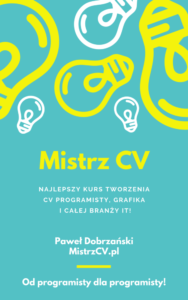For default, IDE has auto saving enabled. To disable that, complete 4 steps below. 1. Settings -> General -> [Startup/Shutdown] :: Confirm application exit (checked) 2. Settings -> General -> [Synchronization] :: Save file on frame deactivation (unchecked) 3. Settings -> General -> [Synchronization] :: Save files automatically … (unchecked) 4. Settings -> Editor ->