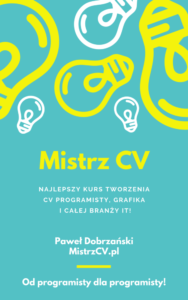SCREAM: Error suppression ignored for
CURL is not enabled by default in WAMP. Every php programmer have to use CURL to make remote connection.
The steps are as follows :
1) Close WAMP (if running)
2) Navigate to WAMP\bin\php\(your version of php)\
3) edit php.ini
4) Search for curl, uncomment extension=php_curl.dll
5) Navigate to WAMP\bin\Apache\(your version of apache)\bin\
6) edit php.ini
7) Search for curl, uncomment extension=php_curl.dll
8) Save both
9) Restart WAMP
That will solve your Curl issues.
Tagi: wampserver, wordpress